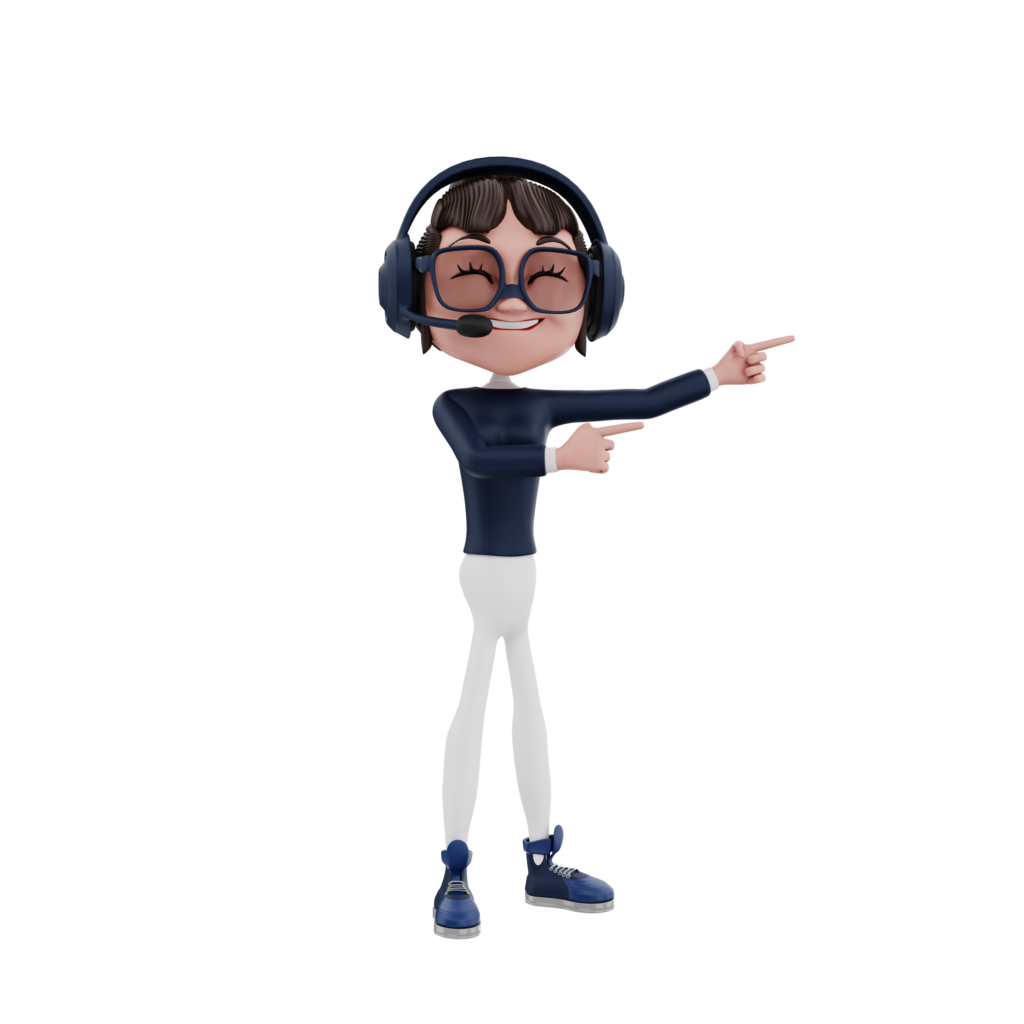Introduction
Why websites ask for cookies:
You’ve probably noticed that many websites ask if you want to accept cookies. But what are cookies, and why do websites want you to accept them?
In this post, we’ll explain what cookies are and how they’re used, as well as dispel some common myths about cookies. Finally, we’ll offer some suggestions on how to manage cookies on your website better.

The Ins And Outs Of Cookies:
What are Cookies?
Cookies are small text files that are placed on your computer by websites that you visit. They are widely used to make websites work, or work more efficiently, as well as to provide information to the owners of the site.
There are two main types of cookies: Session cookies and Persistent cookies.
– Session cookies are temporary and only exist while you are using the website. Once you close your browser, the cookie is deleted.
– Persistent cookies stay on your computer until they expire or are deleted by you.
How Do Cookies Work?
Cookies allow websites to store information about your visits, which can include things like your preferences and login details. When you return to a website, it can retrieve this information so that you can pick up where you left off without having to enter all your details again. For example, if you add items to a shopping basket on a website without completing the purchase, the contents of your basket might still be there when you come back later.
Many times, cookies are used to track online behavior for marketing purposes. This helps businesses understand what customers like and don’t like so that they can tailor their online offerings accordingly. Cookies can also be used to show you adverts that may be relevant to products and services that you have looked at in the past.
Are There Any Drawbacks to Using Cookies?
As with anything, there are some potential drawbacks to using cookies. Because they store information about your web activity, including sites that you have visited and any purchases that you have made, some people believe that cookies violate their privacy. It’s important to remember, however, that this information is only stored on your computer and is not shared with anyone else unless you choose to do so—for example, by logging in to a website with your username and password.
Another potential drawback of cookies is that they can slow down your browsing experience because your computer has to process each one every time you load a page; however, most modern computers can handle this without any noticeable difference in speed. Additionally, some people choose to disable cookies entirely in their browsers for privacy reasons or because they find them annoying; however, doing so may prevent certain website features from working properly (SHRM).
Conclusion
Websites often ask for cookies in order to improve your user experience. By allowing the website to store a small piece of data on your computer, it can keep track of your preferences and settings. This means that you won’t have to constantly re-enter your information every time you visit the site.
Cookies can also help to customize the content that you see. For example, if you frequently visit a news website, it may use cookies to show you articles that are relevant to your interests.
In addition, cookies can also be used to collect data about website traffic. This information is anonymous and is used by businesses to improve their websites.
Overall, cookies offer a number of benefits to both users and websites. However, some people prefer not to allow cookies due to privacy concerns. If this is the case, most browsers offer the ability to disable cookies.